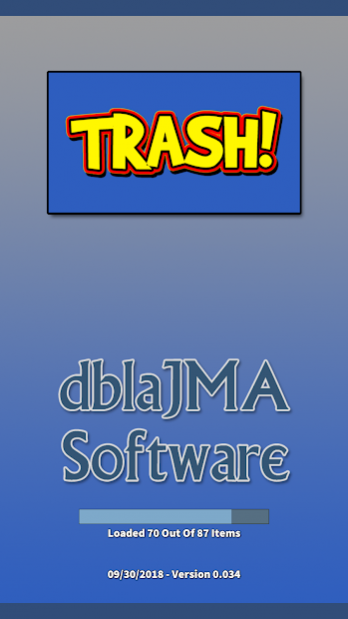Trash Card Game 3.0
Free Version
Publisher Description
11/23/2019 Update:
The game has been completely rewritten with improved game play and with a more user friendly layout.
*********************************************
Trash Card Game is a fun, easy to play card game.
The game is played with a standard deck of cards and each side starting with 10 face down cards. The remaining cards are placed face down between the players.
The first player draws a card and if it is an Ace through 10, it can be placed face up in the first (Ace), second (two of any suit), third or so on place. The card that was face down in that slot is then available for the player to use, if it can be used. If it cannot be used it is discarded and the opponent then takes a turn.
One of the Face Cards (Jacks, Queens or Kings) is considered a wild card (this can be configured in the game) and if, for example, Jacks are "Wild", then a Jack of any suit can be placed in one of the 10 slots.
As game play continues, if a Jack was, for example, placed in the "3s" slot and then a player draws a "3" of any suit, the drawn "3" can be placed where the Jack was and then the Jack becomes re-playable in any open slot.
The first side to fill up all 10 slots wins the hand and the game is restarted except that for the winner of the first hand, a slot is removed. This means that one side would have to fill nine slots and the other side would have to fill 10 slots.
The overall game is won once a side has removed (by winning) all 10 slots.
About Trash Card Game
Trash Card Game is a free app for Android published in the Card Games list of apps, part of Games & Entertainment.
The company that develops Trash Card Game is dblajma Software. The latest version released by its developer is 3.0.
To install Trash Card Game on your Android device, just click the green Continue To App button above to start the installation process. The app is listed on our website since 2019-11-23 and was downloaded 30 times. We have already checked if the download link is safe, however for your own protection we recommend that you scan the downloaded app with your antivirus. Your antivirus may detect the Trash Card Game as malware as malware if the download link to com.DBLAJMASoftware.TrashCardGame is broken.
How to install Trash Card Game on your Android device:
- Click on the Continue To App button on our website. This will redirect you to Google Play.
- Once the Trash Card Game is shown in the Google Play listing of your Android device, you can start its download and installation. Tap on the Install button located below the search bar and to the right of the app icon.
- A pop-up window with the permissions required by Trash Card Game will be shown. Click on Accept to continue the process.
- Trash Card Game will be downloaded onto your device, displaying a progress. Once the download completes, the installation will start and you'll get a notification after the installation is finished.